Goodbye, Mental Clutter
For a long time, I was looking for a solution to keep track of my ideas, tasks, projects, and long-term goals. Of course, I already wrote down important things before to not forget them and have them ready when I wanted to work on them. However, I scattered these notes across various places: sometimes as handwritten notes, sometimes in an app on my smartphone, sometimes a simple text editor on my desktop PC was sufficient, or they ended up in the cloud of some free web service. Ideally, even in my self-hosted Nextcloud instance. Thus, I successfully transformed the chaos in my head into digital clutter. Congratulations, Tim.
Three years ago, I discovered Logseq and started exploring it more deeply. Logseq is an outliner available as open-source software, and it’s available on all major platforms, including mobile versions. The outer appearance of Logseq is rather plain. You could also say it’s clean and tidy. Notes are easiest to enter into the daily journal. If you want to spice up your texts a bit — for example with headings, bold or italic formatting — you write them in Markdown.
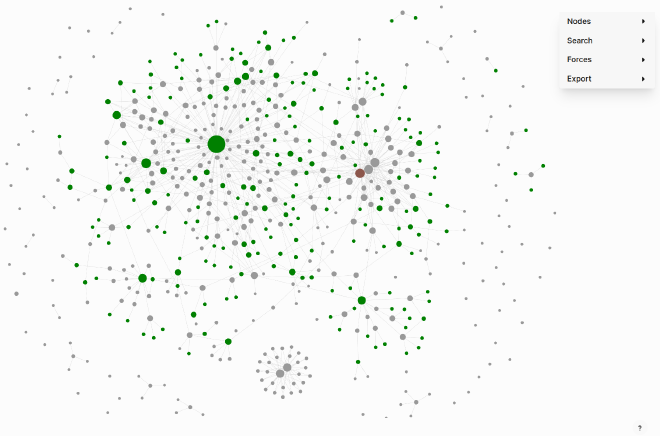
Under the hood, Logseq offers a variety of features: simple task management, the already mentioned support for Markdown, extensibility through plugins (many of which exist, although not on mobile devices), local storage of all notes in text files, whiteboards, drawings (Excalidraw), flashcards for studying, and native integration with Zotero for literature references. Additionally, I can view my knowledge base as a navigable graph and even edit PDF documents (highlights & annotations, although the latter is not available on mobile devices). Notes can be tagged and linked together in various ways to help locate them quickly.
The app promises a lot. But can it deliver?
Short answer: yes.
I simplified the installation of Logseq on Linux by packaging the installation steps into a shell script. If you’re also using Linux, feel free to take a look at the script. It might also be interesting for Mac users.
Logseq Installer (Linux)Logseq takes over a variety of tasks and is therefore ideal for most of my notes. I now manage all my tasks with it, plan projects, and track long-term goals. All my written-down knowledge is stored in Logseq. I’ve also created several checklists to ensure that none of my notes are overlooked and thus forgotten. This builds a great deal of trust in the system. Once I’ve written down my thoughts in Logseq, I can mentally switch off. I think I’ve slept better since then :)
Now I have all my data stored in one central place — my Logseq graph. The question now is how I can synchronize this data across all my devices.
As someone to whom privacy and data protection are important, I synchronize my Logseq graphs with Syncthing to a rented vServer hosted in Germany by Hetzner. The data is stored on the vServer exclusively in encrypted form, and only the connected clients are capable of decrypting it. Thus, I have full control over my data and can be reasonably confident that it is protected from prying eyes.
Syncthing handles the encryption of Logseq graphs. The feature is described in the documentation as follows:
This feature should still be considered beta / testing only.
So far, no issues whatsoever.
What slightly worries me is that Logseq’s development has stagnated for over a year. Presumably, a major overhaul is being worked on in the background. According to plans, Logseq will become more powerful through the integration of a database and will gain additional features. Additionally, there are plans to implement a collaborative feature for joint work on a graph in the Logseq Cloud, which will presumably also generate revenue.
At least a patch was released a few days ago, although it was quickly withdrawn again. I’m bracing myself for at least another year before Logseq 2.0 is announced. Who knows? Maybe someone will fork the project on GitHub.