First Experiences with LoRa and Meshtastic
I first became interested in LoRa just a few weeks before the 38th Chaos Communication Congress (38C3) at the end of 2024 in Hamburg, but somehow I lost interest again. Recently, I came across an episode of the c’t 3003 podcast and was reminded of the topic. Right away, I ordered the all-in-one device T1000-E from Seeed Studio, and even ordered two units so I could experiment with them in my remote location.
The package arrived here on Monday, and of course I got started right away. My first experiences with the tracker were a bit rocky, but before going into details, here’s a brief introduction to LoRa and Meshtastic:
LoRa is a radio technology designed for long-range communication with very low power consumption. It operates on license-free frequency bands (433 MHz and 868 MHz in Europe) and is not intended for large amounts of data, but rather for small data packets – ideal for sensors, smart home devices, trackers, etc.
Each participating device (node) can
- send (encrypted) messages via LoRa
- act as a relay for other nodes simultaneously, thereby extending the network’s range (mesh)
- operate completely independent of cellular networks, Wi-Fi, or the internet
Meshtastic is an open-source project that utilizes LoRa hardware to create a decentralized communication network. The project provides open-source firmware on GitHub, supports an expanding list of commercially available LoRa boards, and offers cross-platform apps (Android, iOS, CLI, Web) for configuration and use. Typical applications include communication during hiking and outdoor activities, emergency and disaster networks, or sensor data transmission.

Despite its small size, this IP65-rated tracker in credit card format packs quite a few features:
- of course, the LoRa radio technology
- a built-in battery rated for up to 2 days
- a GPS module
- a Bluetooth module
- a temperature sensor, ranging from -20 to 60 degrees Celsius
- a motion sensor
- an LED for status information
- a piezo buzzer for notifications
- and a button for power on/off and other functions
I had already downloaded and explored the Meshtastic app on my smartphone days earlier. Now I wanted to simply power on the devices and see what happened. But that’s when the problems began. According to the manual (there’s only a Wiki), a simple button press should be enough, but nothing happened – absolutely nothing. After some trial and error, I finally realized that no firmware was preinstalled. So right at the beginning, I had to figure out how to install firmware on the device. In principle, it’s not that difficult: download the firmware, connect the tracker to the PC via USB, and copy the firmware over. But even that didn’t work on the first try.
Perhaps I overestimated the range a bit. I took one tracker up to our attic and placed it on an old wardrobe to gain elevation and improve range. With the other tracker, I walked around and sent private chat messages because in the app you can see via an icon whether a message was delivered. That sometimes worked, and then you see an icon of a person with a checkmark (outlined in red in the screenshot). Otherwise, a crossed-out cloud appears, indicating that no node was found and the message could not be sent.
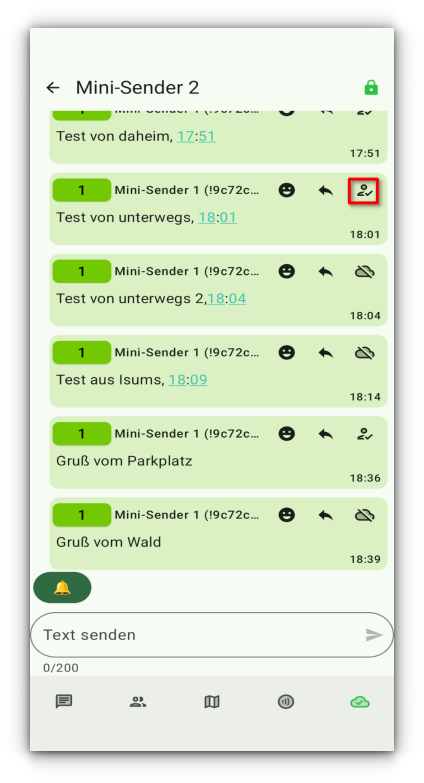
Although I was in a rural area where radio waves can propagate freely, the actual range was only a few kilometers. And as you can easily see on the map, there are very few active nodes in all of East Frisia. My two trackers don’t appear on the map at all, which is likely because they have not yet been able to connect to any other node due to lack of availability.
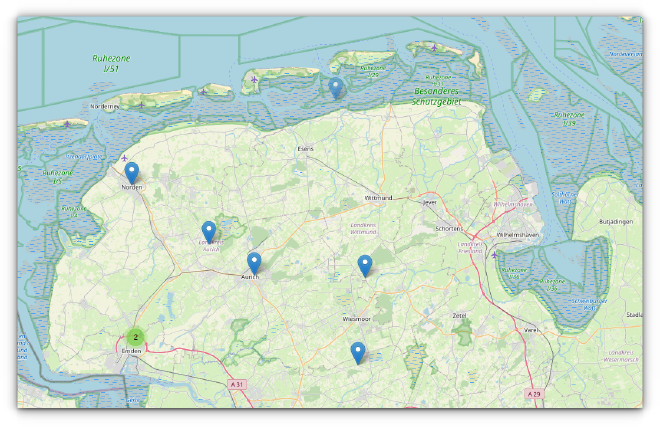
I will continue to study the topic and experiment further. If anything interesting happens, I will definitely report on it ;)